- Published Dec 16, 2013 in Gear Garage
Whether you're sporting a brand new iPad or still using the first generation tabby you stood in line for years ago, you're going to want to make some music. We're here to help.
There are, like, a bazillion apps in the iTunes app store now, and a lot of them are designed to make music. And since iPads are flying off the shelf these days, we figure a certain percentage of iPad owners have to be musicians, right? So we took some time, played with a few choice apps and came back with this, the awesome-est guide to iPad music apps in the history of the world. So read, download and make music with ease. We got ya covered.
1 Songsterr
Tab that rocks.
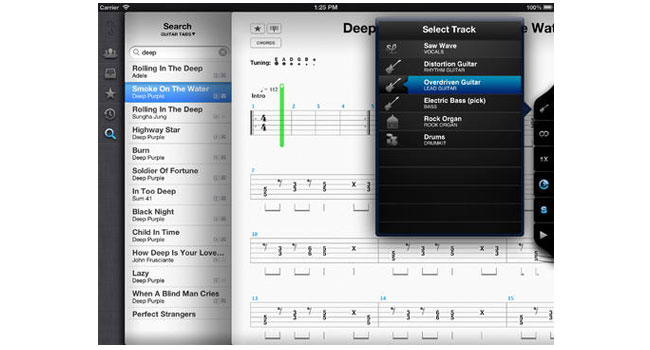
Songsterr is a favorite over here at Sessionville. It's a crowd-sourced collection of songs you actually do want to play. And the interface is gorgeous which makes using it totally enjoyable. You can try out the website version for free to get a sense of what they've done. And they've done a lot. Every song seems to have a different level of completeness regarding their built-in features, but taking a look at their version of Sweet Child 'O Mine gives you a pretty good idea what's possible.
In a song like that, all the features really begin to make sense. Like the fact that you can solo a single instrument; slow down the track; switch between available parts like bass, rhythm guitar, lead guitar, etc; and even view the chart as lyrics and chords instead of tablature. Some tracks also have the option to play the parts for you so you can play along while you're getting the feel for a song. Our one complaint is that you can't also view standard musical notation. There are still people who actually read music and it would be nice to have the option.
Unlike the website version, Songsterr for iPad requires five bucks a month to unlock all those wonderful songs. Is it worth it? Yeah, we think so. Free stuff is wonderful and all that, but sometimes you gotta pay to play. In this case, Songsterr says the money goes to paying royalties along with their expenses. Assuming that's true—and why wouldn't it be?—you can help justify the already worth-it price tag with the idea that you're also supporting actual musicians.
- What it is Tablature with a beautiful interface and great features
- What it does Helps you learn the songs you love
- How much it costs Free on the website, $4.99/mo on iPad
- Where to get it www.Songsterr.com
2 GarageBand
Your portable studio.

GarageBand for OS X has been around for a while, and no one would argue with its ease of use and pretty interface. But not too long ago, Apple decided everyone should also have a free copy for their iPad. And we happen to think that was a very good idea.
While GarageBand is certainly not the only game in town, you can hardly argue with the price, or the fact that it's backed up by one of the best app development teams money can buy. What that gets you is a brilliantly designed interface that makes it so easy to play and record. And that means there's a better than average chance you'll end up making some real music rather than tearing your hair out.
GarageBand does have some in-app purchases, like a nice collection of virtual instruments for the bargain price of five bucks. But it's not necessary to buy anything at all if you want to start making music right now. And if physical instruments are more your thing, you'll be happy to know you can just go ahead and plug in your guitar or use your iPad's built-in mic to sing the blues. Now, we're not saying this is as good as walking into Electric Ladyland to lay down your new demo, but it's cheap, easy, fun and instantly accessible. And sometimes that's how good music happens.
- What it is An all-in-one mobile studio
- What it does Records, edits and plays back both real and virtual instruments
- How much it costs Free
- Where to get it www.Apple.com
3 AmpliTube
Amp and effects modeling on the go.

The sound-modeling revolution started quite some time ago. One day you just couldn't get guitar players to shut up about their precious Guitar Pod. These days amp, guitar, synth, effects and microphone modeling is everywhere. But turning it into an iPad app is not something everyone does well. Luckily IK Multimedia got it together in a big way. And their platform has been growing ever since.
AmpliTube for iPad has a ton of features and a nice catalog of in-app purchases including what they say is "the most precise iOS tuner ever". What we love is the slick interface and pro-level modeling that makes your iPad a replacement for those giant racks we used to haul from gig to gig in the old days. IK also makes the iRig, a pocket-sized interface that gets your guitar sound into your iPad using a standard 1/4-inch instrument cable.
There is a free version of the app so you can kick the tires and see how it feels to play through a tablet. But the features are limited and, if this becomes part of your standard setup, you'll want to spring for the full version which, at ten dollars, is not the cheapest app around, but certainly not more than the added functionality is worth.
- What it is Amp, effects and mic modeling, and then some
- What it does Becomes a portable virtual guitar rig
- How much it costs Free, $9.99 for the full version
- Where to get it www.ikmultimedia.com
4 Korg iMS20
A classic come back to life.
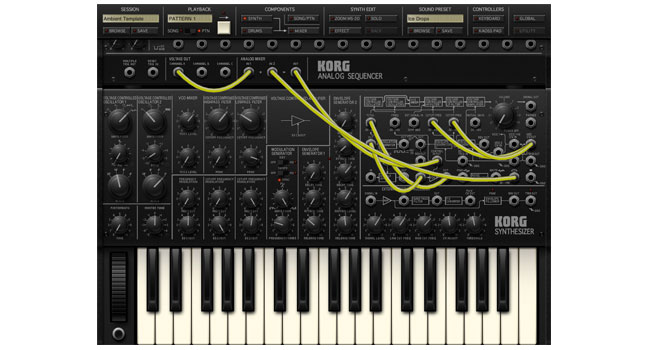
Back in 1978, no modern studio was complete without the Korg MS-20, an analog subtractive synth that, over the years, found its way onto the albums of everyone from Depeche Mode to Daft Punk. Of course, it was the size of a Volkswagen—hardly the kind of thing you want to lug around from show to show.
That and an extreme bout of nostalgia is probably why Korg decided to virtualize the whole thing and turn it into an iPad app. But don't worry, it's got all the bells and whistles—faithfully reproduced from the analog version, but oh so small. To be clear, that includes two voltage controlled oscillators, a bunch of voltage controlled filters, two dynamic envelope generators and a voltage controlled amplifier. And every bit of it is available with the swipe of a finger.
Greatness doesn't come cheap, though. In order to step into analog synth utopia you'll have to come up with thirty bucks, which tends to feel expensive when surrounded by a million 99-cent apps. In reality, though, that price tag is a far cry from what you'd pay for a physical specimen. And it comes with the added bonus of extreme portability.
- What it is A virtual remake of the classic analog synth
- What it does Everything the real one does
- How much it costs $29.99
- Where to get it www.Korg.com
5 Traktor DJ
The only way to fly.

What do turntables, record collections and crates of CDs have in common? Right: they're all heavy. Yeah, the life of a DJ is hard, lugging all that stuff around just to make people shake their butts. But the high-IQ DJ—the one who knows how to work smarter, not harder—understands how cool Traktor DJ for iPad actually is.
DJ'ing is a contact sport. You use your body to make music. That's why we love the idea of a touch interface for this kind of thing. It makes perfect sense to point, swipe, slide and pinch your way to the perfect mix, which is what Tracktor DJ wants you to do. Adding effects, manipulating waveforms, freezing tracks—it's all done through the kind of intuitive interface you'd expect from a good tablet app. And since it hooks into your iTunes library, you can leave the records at home.
Added bonus: there's an iPhone version too. You know, for those times when you step off the plane in Turks & Caicos, and some string bikini-clad bombshell with two piña coladas and a 3.2 blood-alcohol-level demands an impromtu set at her friend's beach house because she wants to party and "50 Cent is coming and he loves to meet new people…"
- What it is A full DJ interface in the palm of your hand
- What it does Everything you need, without the back ache
- How much it costs $19.99
- Where to get it www.Native-Instruments.com
6 DM1 - The Drum Machine
Give the (virtual) drummer some.

A good drum machine is vital to every musician's setup. Whether you use it for live performance, laying down tracks or in place of your mom's old—and horrifically monotonous—metronome, you want to find one that does everything you need and goes where you go. We like the DM1 for it's retro-cool interface and better than average sounds.
Let's put aside, for the moment, the incredibly unimaginative name and focus on the features. You have to admit the interface is slick. It's got that vintage feel while remaining intuitive and decidedly musical. DM1 has five modes: The Step Sequencer, The Drum Pads, The Mixer, The FX Trackpads and The Song Composer. (See what they did there? Everything has a "the". These guys were really thinking.)
It's easy to fall in love with the variety of kits. It's 86 kits in total—21 classic vintage drums and another sixty-five electronic kits dreamed up by the talented folks at Fingerlab. It also happens to be a really good deal at a mere five dollars, a small price to pay for launching your tired old Dr. Rhythm out the window in favor of something with a ton of options and dedicated developers. Who knows what they'll come up with next.
- What it is A virtual drum machine with benefits
- What it does Drum machine stuff, only with better sounds
- How much it costs $4.99
- Where to get it www.Fingerlab.net
7 GuitarToolkit
Like a boy scout: always prepared.
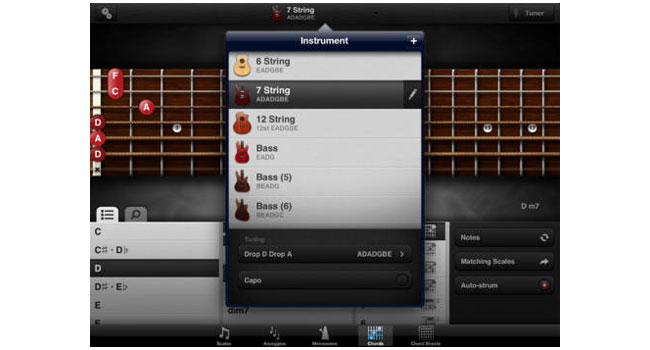
App Store Hall Of Fame inductee GuitarToolkit combines a brilliant set of tools into one app, and does it with panache. The interface is awesome and every aspect of this app comes in handy at some point.
While the tuner is nice and the metronome is handy, the real charm in our opinion is the chord library. GuitarToolkit boasts 2 million chords, offering up to twenty-four fingerings and inversions per chord for the ultimate in option-overload. Particularly useful is the feature that lets you tap the chord you're playing on the screen and it tells you what to call it. For those of us who play mostly by ear, writing chord charts for the band becomes a breeze.
It will come as little surprise that there is a premium version you can pay for if ten dollars isn't enough in the first place. Fork over more of your hard earned cheddar via an in-app purchase and you unlock chord sheets, an advanced metronome—more of a drum machine, really—and something called custom instruments that adds multiple setups, hi-fi samples and some other cool stuff you may or may not really need.
- What it is Tuner, metronome, chords and more
- What it does Tunes, clicks and figures out chord voicings
- How much it costs $9.99
- Where to get it www.AgilePartners.com
8 Notion
Mobile notation for composers.
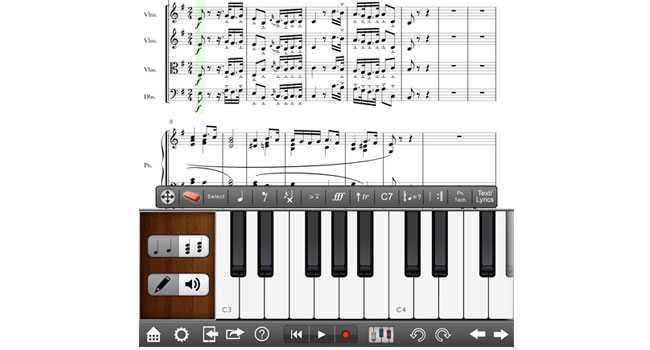
For the Mozart in all of us, Notion provides a notation platform that's easy to use and easy on the eyes. It's chockablock full of standard and traditional notation. We're not talking about the obvious and banal, like quarter notes and rests. We're talking the whole range of dynamics, expressions and articulations. Because, let's face it: you want it the way you want it, and nothing else will do.
But we here at Sessionville would never put any old notation program in a list like this. There has to be something special to attract our attention. And that something special is the London Symphony Orchestra and Abbey Road Studios. That's exactly what you get when you play back the score you just made. None of that general MIDI crap. You slaved over a hot score all day and, dammit, that thing is going to sound good. So when you hit the playback button to make sure the counterpoint between the cellos and english horns is "just so", it'll sound, not just good, but uncommonly good.
The other thing we're fond of is Notion's interoperability. They really worked hard to make a platform. And, if you can talk all your composer friends into getting a copy too, it's easy to trade files which you can then play back, edit and annotate.
- What it is A notation editor with a twist
- What it does Scores a symphony and plays it back with one
- How much it costs $14.99
- Where to get it www.NotionMusic.com
9 Tachyon
Fuel for your musical madness.
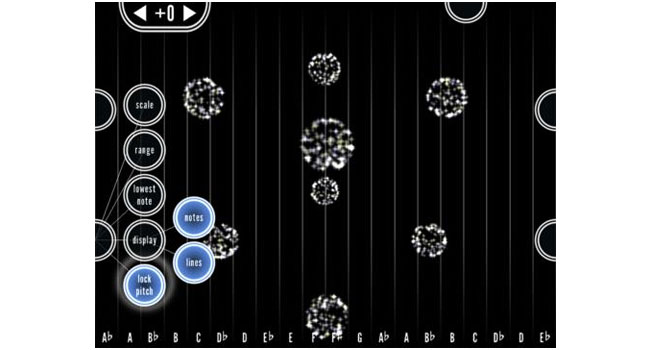
Ok, this one is gonna be kind of hard to explain. You really have to just try this thing out to understand why we put it on the list. But it definitely deserves to be here.
For starters, you can tell your friends that your latest app was designed, in part, by the keyboard player from Dream Theater. In case you don't know, his name is Jordan Rudess and his idea—well, we're assuming it was his—is really cool. Instead of turning your iPad into a traditional synth with, you know, keys and stuff, Tachyon draws you into this amazing 3D interface. You assign sounds and then use a combination of multi-touch gestures to control a dizzying variety of tones which appear on the screen as representative shapes. See? Hard to explain.
But the explanation is never going to be the best part of this, so just skip to the end and give it a try. It's only 2 dollars and you don't have to have any formal musical knowledge at all to get a sound out of this thing.
- What it is An audio/visual synth
- What it does Reinvents the way you make music
- How much it costs $1.99
- Where to get it www.WizdomMusic.com
10 TouchOSC
Virtual control of everything.

The problem with traditional hardware controllers is, they are what they are. They're that way from the moment they leave the factory to the moment space aliens use one of their ten mouths to blow the dust off of the one they found in the time capsule you buried in Peoria last year.
But TouchOSC, in all its 5 dollar glory, becomes whatever you want it to be. So when you get home from your gig and realize that it really would have been nice to have instant access to both the XY pads and rotary controls in Ableton Live, you just create a new interface—one that makes the most sense for the way you play.
The app also supports sending and receiving via Open Sound Control, which means you can use it with an array of apps including Logic, Traktor, Ableton, etc. TouchOSC can also send accelerometer data to your apps. You can just imagine the possibilities, right?
- What it is A customizable remote control for your music apps
- What it does Controls things like faders, buttons, knobs and more
- How much it costs $4.99
- Where to get it www.Hexler.net

