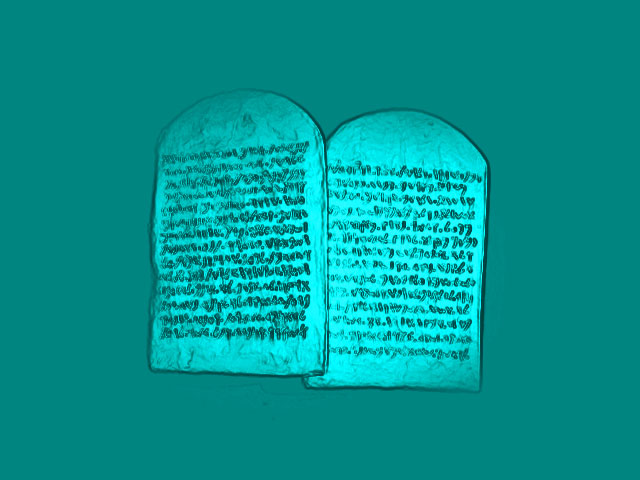- Published Jul 26, 2013 in Gear Garage
Jami McGraw offers advice and guidelines for keeping your digital audio workstation running smooth in the studio.
The familiarity of the inconvenient digital interrupt is all too familiar to many DAW users. The drops, the clicks, the snap, crackle, pop. The Blue screens of death, the driver crashes… Who knew you needed to be a computer tech to make music? Well here are some guidelines that will keep you out of the throws of troubleshooting, and in your control room.
I Hygiene
Keeping your system fresh is a mandatory function to maintaining your DAW. Just as you brush your teeth, take showers, wash clothes (at least most of us anyway) there needs to be the same attention to detail with regard to PC hygiene. Keep your OS pristine; don’t bog it down with pointless programs that you rarely use. Aside from your recording software, virtual instruments, hardware drivers, plug-ins, and a few choice utility programs, you shouldn’t have anything else on your computer. That includes your iTunes library, Skype, instant messenger and that free cd that came with your new camera. It doesn’t matter if it was free, or your friend used it, or that you had it on your old XP system. Stop, put down the executable, and return to your chair.
II Clean your room
Organization is key. Keeping files together and in correct locations will prevent countless heart-breaks from befalling you in your creative course… “But I can just search for them on the system, what’s the big deal?”… As most DAW software companies recommend turning indexing off of all drives but your system drive, I suggest using a filing system to keep your project folders from looking like the bedroom floor of your 13 year old nephew. As it is always better to use a separate “INTERNAL” drive for all of your projects, I recommend having a main folder at the root of this drive titled simply “DAWxyz Projects” Within this folder, break down projects into organized subfolders by date, artist, song, and mix number. I then default both my project and audio folders within my DAW software accordingly. The benefit of this beyond organization is utilizing the throughput of another hard drive. In the event your system only has a single hard drive, it is suggested to partition this drive so you have a separate area for your projects. Easeus Partition Manager is a very reliable “freeware” program that will allow you to do just that. Now that you have compartmentalized your harddrive, bring in the muscle of a solid disk defragmenter. I recommend defragging your hard disk at least once a week. This will help programs and projects load faster, optimize storage space as well as protect your harddrive from overworking itself. Ausilogics Disk Defrag is another “freeware” utility that I highly recommend.
III Consider your loved ones
As most of us will attest, creative projects often become part of us in one way or another. Sort of like our children. With regard to digital creation, that means our DAW is the mother of our children. She needs to be nurtured, understood and most of all, paid attention to. Become acquainted with your OS’s inner workings. Know your hardware compatibility. Be considerate of what you expose your system to.
- Regardless how easy it seems, do NOT use that driver disk that came with your gear. Go to the manufacturer site and download the latest driver. You’ll be glad you did.
- Know your mother…board. Every 3-6 months, download and install your latest hardware drivers from the motherboard manufacturer’s website. That means Intel, Asus, MSI, and Gigabyte. Not Dell, HP, Toshiba. Everything you need to know about your system will be in your .nfo file. This can be found at Start menu/All Programs/Accessories/System Tools/System Information. At any cost do not allow your OS to automatically update your drivers.
- Keep your DAW hardware and software updated as well. Companies put these updates out as fixes or improvements (in most cases) to the original version for a reason. Become versed in knowing what updates are out, what they fix, and monitor other peoples comments on these on the web.
IV Use protection
In a world of virus, spyware, adware, Trojans and worms, how does one keep their system safe and disease free? Despite the urge to purchase that virus software, wait, stop and think. Regardless of what you may believe, anti-virus software will inhibit your system from running smoothly in any Audio/Video process. Nearly every DAW software manufacturer will concur that programs like this are not only intrusive, stealing much-needed resources from your system, but can often do more harm than good. Some of them can even be worse for your system than the actual virus. So “what” you may ask, “Shall I do?” Well, for starters, you do not need to go to the extreme of never allowing your DAW to hit the Internet. Although abstinence certainly is a fool proof approach to a virus free system, it is not always practical. So folks, here is the nitty gritty.
- Browse on trusted sites. You can update your software and hardware; go to your motherboard or hardware manufacturer’s sites. Check out news channels, weather, browse on your social media. You can even check your emails. Here’s the catch, do not go to shady sites; Do not shoot the duck to win a free Nano; Do not click to get 15% of your next order of Cialis. Download your music from sites that are trusted like iTunes and Amazon. Do not use P2P type sharing sites.
- Use a web browser such as Firefox, that will scan downloads before you open them. It will also force you to “save” something instead of just running it. If you would like to go a step further, download Microsoft Virtual PC or XP mode, which allows virtual internet access that in essence doesn’t even exist on your hard drive, or hardware level at all. It is a virtual memory cache.
- If you must search sites like this, if you cannot resist the urge to find out if ‘Miley really likes it on top”, you have two options… Download an anti-virus like Avast, (www.avast.com) that allows full control of your software, disabling it on all levels, as well as being free. Or….. Purchase a netbook that in essence is disposable as compared to your very precious DAW computer.
V Thou shall not believe the HYPE
While I realize that in efforts to be proactive and well versed in your DAW, you have dusted off your Google search bar, and championed the forums during the witching hours. And that is to be applauded. HOWEVER, just because it says so in the forum, does not make it so. While certain forums can help you to troubleshoot issues you may face, or give suggestions that you hadn’t thought of previously, just because it is on the web, does not make it true. Always look for some positive responses from other users and/or moderators to make sure the info is not bogus. Simply because someone posted a fix on a thread in between WOW guild meetings and Mountain Dew runs doesn’t mean they know their stuff. Within reason, attempting to find and use this information is always welcomed, but make sure you can always find the exit doors. This brings us to our next DAW Commandment…
VI Have an escape route
….Swim with a lifeguard… Plan an exit strategy... Know when you are in over your head!!! While ego and pride are often a factor in stubbornly owning the maintenance of our proverbial stuff (vehicles, computers, homes, etc.), there is no flaw in getting some help from a trusted source. Just because there is a YOUTUBE video on how to remove your car’s engine to get better gas mileage, doesn’t mean you should ACTUALLY do it. Enough said? I think so.
VII Always leave a trail of breadcrumbs
As many will attest, there is not much worse in the realm of DAW integration than getting everything installed on your DAW, and suddenly having the system crash. After hours of installations, updates, driver downloads, and system testing, who wants to repeat the stages all over again should something go awry. Settings checkpoints along your integration trail could mean the difference between a ‘continue’ and a ‘game over’. These checkpoints will benefit you twofold.
- First and most importantly, at bare minimum, one should have at least two system images that can be restored to at any time, 1. Being a factory image, pristine, clean and in the case of a Rain computer, with all the necessary OS tweaks and tunings complete. This will always provide a clean slate to go back to should you want to change software, refresh your system or simply start over. #2. Have a system image that captures your DAW in it’s purest integrated state. For example, you have installed Cubase, and updated to latest version; your entire VST instrument collection is installed correctly and working perfectly; your plugins are all functioning and recognized by your DAW; birds are chirping, the sun is shining and you are ready to get out there and make some music... Stop, go to your “Back and Restore Center” and create a system image. This will allow you to restore to a clean slate at any time, regardless of the reason, saving you the headache of reinstalling everything on your system again.
- Setting checkpoints for yourself during integration is also extraordinarily helpful in revealing any incompatibilities that you may encounter in your gear. Installing components, accessories and drivers one at a time will allow you to identify which item could be the culprit in a potential incompatibility. If one were to install everything all at once without checking as they go, should the system not pass testing, there would be little way to recognize which installation was to blame.
VII Pimp your ride
Optimizing your computer from the inside out is not just useful, it is a necessity for smooth performance from any DAW. That is not to say that you should overclock your system with liquid nitrogen cooling, or invest in rims, tint and a spoiler for your DAW, but it does mean you should be knowledgeable on how to manage the resources your system has.
- OS-know your OS through and through, and know how to navigate your control panel to set your systems performance to tip top shape. There are a number of online resources that can be found on the website of just about any DAW software manufacturer. These will consist of a list of settings and adjustments one can make to truly optimize their OS. Just remember that stability is imperative.
- Hardware-Know which hardware is going to play nice with your audio gear. Items like Wireless Adapters, Bluetooth, ACPI and onboard sound devices should all be disabled from the device manager to allot more bandwidth for your system’s performance.
- Know how to properly harness the power of your DAW. Little things like setting the correct buffer size, using the correct ASIO driver, and defaulting audio folders to the proper harddrive are necessary for fluid performance from your DAW.
- Explore your BIOS. Know what settings you have at your beckon call. You can’t hit the highway in overdrive, if you don’t know where the overdrive button is. Know what settings are optimal for your DAW. Speedstep, C states and processor inhibiting regulators should always be disabled to name a few. But there are plenty of other settings that are available to you (these vary based on motherboard manufacturer) which will allow you to make the most of your system.
IX Thou shall not be a fatty
Yes, in today’s market; there are literally thousands of plugins that can be installed onto your DAW, and accessed in a moment’s notice. There are IR reverbs from just about any location; channel strips for nearly every board ever made; compressors, limiters, modulators, delays, distortions, filters…..and the list keeps on going. But let’s be frank, just because they show up in your plugin rack, does not mean you need to use them all. While I’m sure you think the mix could be “that much better” if you just put some chorusing on it, or a little more reverb “For the ladies”, this is not only false, but perhaps the most common misconception in recording today. Be mindful that the more a frequency is affected, the more the algorithm is manipulated, the further you get from the source. In some cases this can be ok, but in most cases, you’re simply bastardizing the track. Careful planning on a mix can literally be the difference between a hit, or a swing and a miss. Plugin hounds will find two things in common with one another 1) their mix is muddy, conflicting and lacking that “Pro” sound we all strive for, in any genre. 2) They never have enough bandwidth or resource. By the time a mix like that is complete, the system can barely play back the song that is being worked on. Common complaints are that the computer isn’t powerful enough, the system needs more RAM, or the program being used “sucks”. Ladies and gentlemen, adding more Ram to your computer will NEVER make you a better engineer. Be smart and efficient in your mix, and it WILL pay off. I promise.
This brings me to our final DAW Commandment… Perhaps THE single most important element in the recording world...ever…period…
X Put on your listening ears
In the words of the great Sir George Martin, ”Recording Is not about gear… it’s about the ear!” In order to make good music, and quality digital recordings, you don’t need much. A good computer, some good ideas, and some good ol’ fashioned listening.