- Published Jul 18, 2013 in On Stage
Live Electronica artist Kent Barton discusses ways to achieve a great live sound.
In a more perfect world, live PA acts and other laptop-wielding musicians would never have to worry about getting great live sound. We'd show up, be greeted by an enthusiastic and experienced soundman, run through a soundcheck, and focus only on playing an awesome set as our levels were carefully managed and tweaked by the person behind the boards.
The reality? At many venues, you'll be lucky if there's a sound guy at all. Even if there's someone running the board, there's no guarantee that they'll be competent and sober enough to do his or her job. And on top of that, the vibe and unique character of the room will vary from venue to venue.
A lot of times you'll find that playing out is a lot like guerilla warfare, where you have to rely on your own knowledge and tools to deliver a proper sonic assault. So how can you make sure your tunes sound loud, clear, and punchy, regardless of where you're playing?
Step 1: Make some mental notes about the venue's sound
If someone is playing before you, take a few minutes to walk out onto the floor and listen from the crowd's perspective. If the opening act is already sounding good, and they're running minimal processing on their own set, you're in luck; you might not have to do much tweaking. If the sound is "off," run through the EQ spectrum, bottom to top, and make a note of where the problems are.
Are you feeling way too much sub? Is the low-end - especially the kick - boomy and dominating the whole mix? Is the sound awash in low-mid audio mud? Moving higher up the frequency range, does it sound like the mix is coming through a cardboard box? Is the high-end piercing your eardrums like an icepick, sending punters back to the bar?
If you answered yes to any or all of these questions, don't worry; these issues can be fixed. While you're on the floor, also try to get a feel for the difference between the house sound and the sound that's coming out of the monitors. Sometimes it's easy to forget that what you hear onstage isn't what the crowd is hearing on the PA.
Step 2: Zero in on any problem frequencies, and carve them away with an EQ
Once you've jumped onstage and set up your gear, it's time to use those mental notes that are bouncing around in your head. Try the following suggestions as a starting point to dial in a better sound:
- Too subby? Use a narrow cut around 60 Hz.
- Too boomy? Use a narrow cut around 150 Hz.
- Too muddy? Use a narrow cut around 250 Hz.
- Too boxy? Use a wide cut from 400-600 Hz.
- Ear-piercing? Use a wide cut from 2-3.5 KHz.
Usually just one or two of these frequency regions will be giving you problems. Try to focus on the areas that are giving you the most trouble. Start with a cut of just 2-3 dB; the goal here is to solve the problem without impacting the rest of the mix.
If this sounds like a lot to remember when you're playing out, take advantage of your DAW's EQ. In Ableton,
for example, I have a rack of EQ8's, with each EQ mapped to a keystroke. This helps me make quick changes as
I set-up, start, and progress through my set.
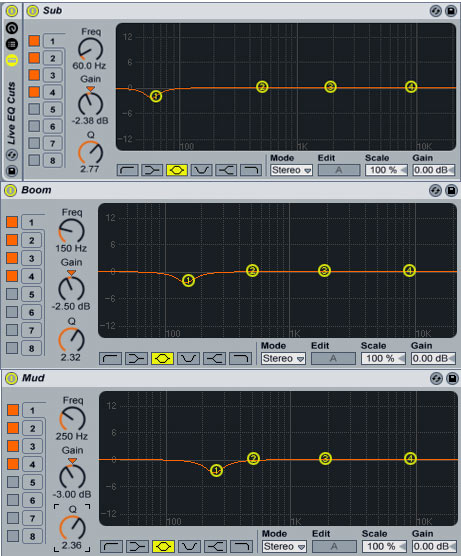
As you can see, this isn't rocket science. I've grouped the EQ's - not for Ableton's rack functions, but so I can collapse the entire rack, leaving me more room to see everything else on my master channel once I have my sound dialed in.
Step 3: Set your volume levels for maximum punch
In these days of widespread limiter abuse on studio tracks, it's easy to forget that punchy live sound depends on dynamics. The key is to avoid squashing the ever-loving crap out of your tunes, unless you absolutely have to. The good news is that there are usually plenty of places for you to adjust your gain - especially if you're running into a mixer. The volume knob on your audio interface, the channel fader on the mixer, the channel's trim knob, and the mixer's master fader are all options for adding volume.
Notice that I didn't mention adjusting the volume in your DAW. Even though this might seem like the easier option, you run the risk of clipping your master channel and adding a dose of unwanted digital distortion. Some live acts like to run a limiter on their master, to catch any errant spikes. By all means do this if you'd like, but set the limiter so it only catches those unwanted peaks, and doesn't squash the whole mix.
Once you have audio running into the mixer, adjust your volume so you're peaking in the high yellows, just below the reds. If you find that you still need more volume, ask someone who has access to the house sound to give you a bit more headroom, with the solemn promise that you'll control your levels and stay out of the red.
Step 4: Tweak your settings on the fly
Just like a good soundman will dynamically mix a band as they move through a set, you'll probably need to make some minor changes from track to track. Each song will have its own unique sonic character. And the actual sound of the venue will change depending on how many people are in the room (hopefully more than when you started!).
Just use your ears and instinct, making gradual changes. At this stage in the game you might want to use a standard 3-band EQ to make broader adjustments to the lows, mids, and highs. But if you want to dial it in even further - well, now you have that ability, thanks to your selective EQ cuts. As for volume, just ride a volume knob or fader as the next track begins, keeping the overall level consistent. Try to make these changes as the transition is taking place; they'll be more transparent, and then you'll be free to focus on playing the song.
Ultimately, your ears and your instinct are your most powerful tools. Because each sound system and venue is unique, there are no hard-and-fast rules that you can apply to every situation. Experience and practice will help you apply and customize these suggestions to each gig.
Once you have a solid sound dialed in, rock the house and have fun. Tweak as needed between tracks, but don't over-grip it; at the end of the day, you're there to play music. Also remember that most crowds will be very forgiving of your sound. As long as you can eliminate any glaring problems, they'll focus on your performance and your songs - not the quality of the mix.

